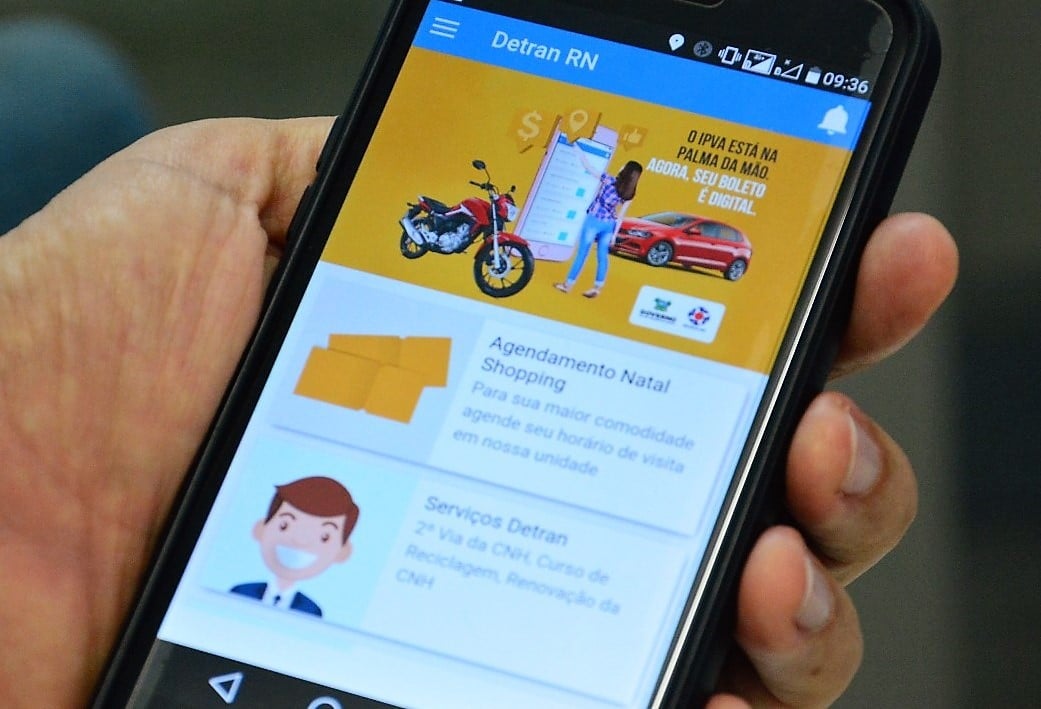Apps
Learn how to consult and settle your fines from your cell phone
Did you know that it is possible to check car fines without leaving your home? Today we will address information on how to consult fines on the DETRAN app and website. Check out the full step-by-step!
Advertisement
See how to regularize your pending transit via the app
Consult traffic fines is an important procedure for drivers who want to keep up to date with traffic legislation.
The State Traffic Department (DETRAN) is the body responsible for traffic inspection in each Brazilian state and, in many cases, offers an application to facilitate access to fine information and other related services.
Learn how to query fines through the DETRAN application with the complete step-by-step and its most important features.
See information that can be accessed and some important tips to avoid traffic violations.
How to query fines in the DETRAN application?
To check your fines through the DETRAN app, you need to follow the steps below after downloading it from your mobile device's app store:
- Open the DETRAN application and locate the “Vehicles” option on the home screen;
- Select the vehicle you want to consult the fines;
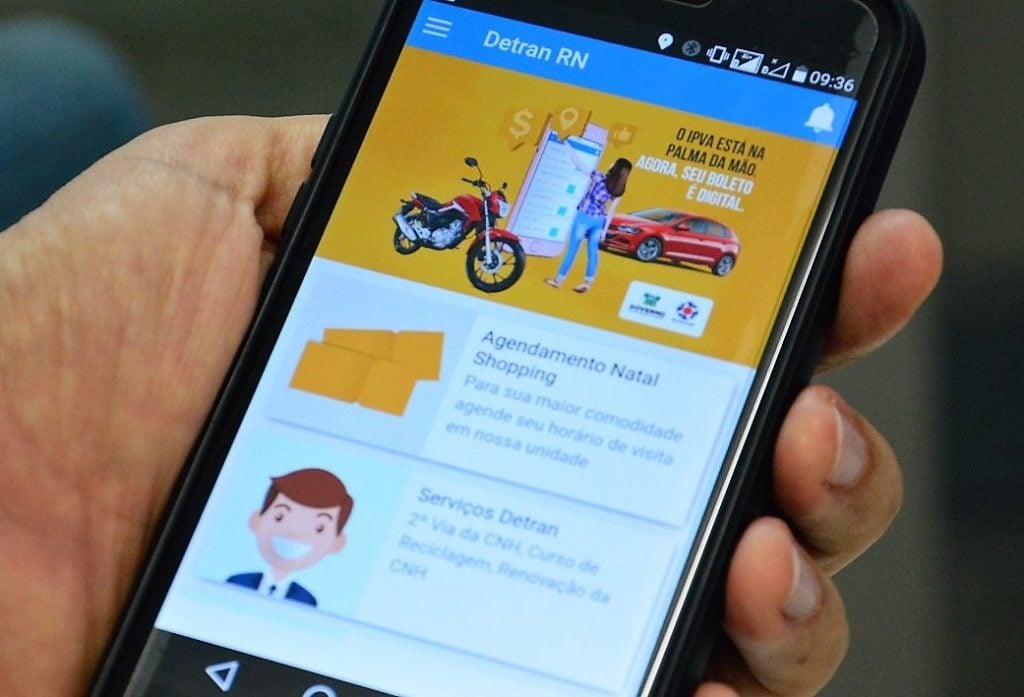
- Click on the “Fines” option to view all the fines registered in the system;
- Select the fine you want to check the details;
- Analyze the information presented, such as the date of the violation, type of violation, location, amount of the fine and points in the portfolio.
Main features available in the DETRAN application
In addition to querying fines, the DETRAN application can offer other important features, such as:
- Licensing: consultation and issuance of vehicle licensing;
- IPVA: consultation and issuance of the Tax on Motor Vehicle Ownership (IPVA) slip;
- CNH: consultation of information from the National Driver's License (CNH), such as validity and points.
- Resources: request for appeal of fine or defense of assessment;
- Alerts: notifications about licensing expiration, IPVA and other documents related to the vehicle.
Information that can be accessed by the DETRAN application
When consulting the fines through the DETRAN application, it is possible to access the following information:
- Infraction date: date on which the infraction was registered by the traffic agency;
- Type of infraction: category of infraction, such as mild, medium, serious or extremely serious;
- Location: address or highway where the violation occurred;

- Amount of the fine: amount to be paid to settle the infraction;
- Points in the license: number of points that will be added to the driver's license.
Tips to avoid traffic violations
Some simple precautions can help drivers avoid fines and other traffic violations. Check out some tips:
- Stay safe in traffic: learn why it is important to respect speed limits and road signs to avoid fines and accidents;
- Wear a seat belt: the use of a seat belt is mandatory for all occupants of the vehicle. In addition to avoiding fines, wearing a seat belt can save lives in case of accidents;
- Don't use your cell phone while driving: cell phone use while driving is one of the main causes of traffic accidents. In addition, it is considered a very serious infraction, with a fine and loss of points in the wallet;
- Keep the maintenance up to date: keeping the vehicle in good condition and performing preventive maintenance regularly can avoid fines and mechanical problems that could cause accidents;
- Pay attention to signs: Pay attention to road signs and traffic signs to avoid fines and ensure traffic safety.
How to check fines on the website
As well as through the application, it is also possible to consult traffic fines through the DETRAN website. The process is a little different, but it's still pretty straightforward. See the step by step:
- Access your state's DETRAN website;
- Search for the “Vehicles” or “Vehicles query” option;
- Insert the requested data, such as the license plate and the RENAVAM (National Register of Motor Vehicles);
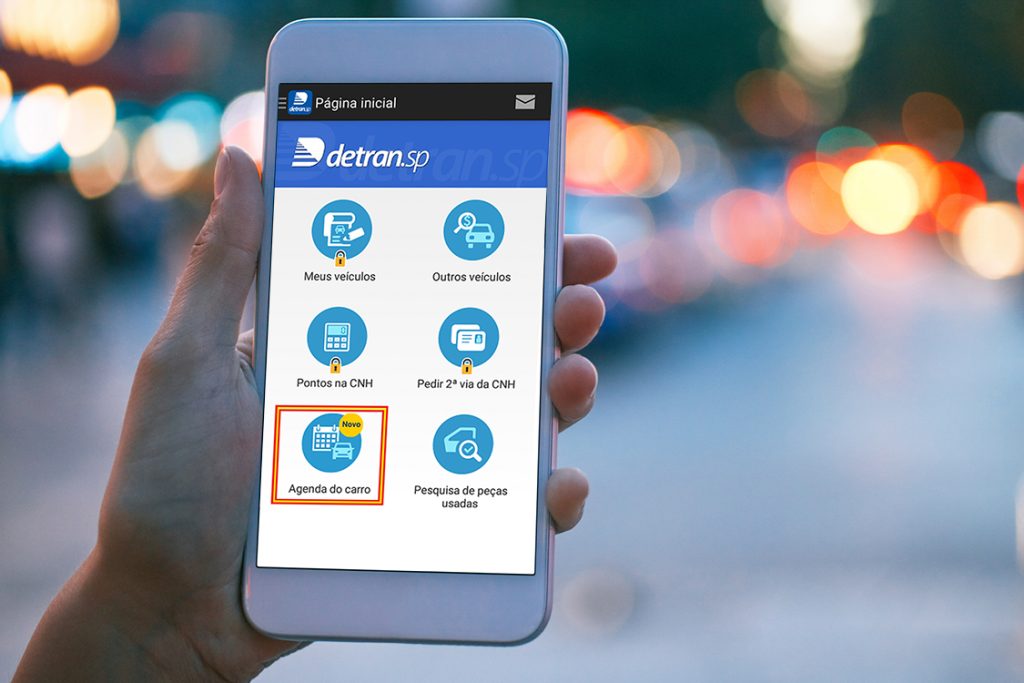
- Click on “Consult”;
- On the next page, look for the option “Infractions”;
- Click on “View” to access the details of each fine recorded in the system.
It is worth mentioning that the data for consultation may vary according to the state, but usually the license plate and RENAVAM of the vehicle are requested.
Sometimes, it may be necessary to inform the vehicle owner's CPF or other additional information.
As with the application, consulting the website allows access to important information, such as the date of the violation, type of violation, location, amount of the fine and points in the wallet. In addition, it is possible to issue payment slips and request fines.
However, it is important to remember that querying fines through the DETRAN website or application is not the only way to stay informed about traffic violations.

When receiving a notification of a fine at home, it is important to read all the information carefully and, if necessary, file a defense appeal or pay the fine within the established period.
How to appeal fines
Appealing fines is a bureaucratic process, but it can avoid points in the wallet and payment of the fine.
The step-by-step includes: receiving the notification of assessment, checking deadlines, reasons for appeal, completing and sending the appeal form, waiting for the analysis, and checking the result.
Providing consistent evidence is important to the success of the appeal.
How to regularize the vehicle situation
To regularize the situation of the vehicle, it is necessary to check the situation of the licensing and the IPVA. Licensing is the document that certifies that the vehicle is able to travel and is up to date with tax obligations. The IPVA is the tax on the ownership of motor vehicles and must be paid annually.
To regularize the licensing, it is necessary to pay all outstanding fees and fines, carry out the annual vehicle inspection and issue the CRLV (Vehicle Registration and Licensing Certificate). The CRLV is the document that proves that the vehicle is up to date with tax obligations and can be requested in a blitz or traffic inspection.
In order to regularize the IPVA, it is necessary to verify the amount of the debt and make the payment at a bank agency or via the internet, respecting the payment schedule established by the state. It is important to remember that non-payment of IPVA can lead to the seizure of the vehicle and the inclusion of the owner's name in overdue debt.
Finally, it is important to remember that regularizing the situation of the vehicle is an obligation of the owner and must be carried out within the period established by the DETRAN. The lack of regularization can lead to fines, seizure of the vehicle and even the suspension of the right to drive.
Conclusion
The query of fines through the DETRAN application is a quick and easy way to stay informed about traffic violations recorded in your vehicle.
In addition, the application offers important features for vehicle management, such as issuing licensing and IPVA slips, and information about the CNH.

By following the tips to avoid traffic violations, drivers can ensure their safety and that of other road users, in addition to avoiding financial losses with fines and other penalties.
Did you like our tips? Also follow our article recommendations:

Download your Digital Driver's License
Check here the step by step to download your document and always have it at hand.
Trending Topics

See satellite photos on your phone with the best apps
With the help of satellite viewing apps, it is now possible to access this information more easily and efficiently than ever before!
Continue lendo
Iberia Linhas Aéreas: the right choice for your trip!
With Iberia Linhas Aéreas you can fly across Europe with tickets at the lowest prices and still have comfortable seats for your trip!
Continue lendo
Download the best apps that simulate how your tattoo would look on your body
There are several tattoo apps that allow you to create and preview a tattoo on your own skin before making a final decision.
Continue lendoYou may also like

CRLV Digital – Learn now how to download and have your
Check out how you can access your fully digital CRLV, what are its benefits and how to print your documents!
Continue lendo
App to meet interesting people nearby. Know all the details
If you want to meet people who are compatible with you and discover new love, Tinder is the perfect app for that with free features!
Continue lendo
Keyboard at your fingertips: best apps to learn to play!
If you've always wanted to learn to play the keyboard, find out how some apps can help you in a practical and fun way!
Continue lendo