Apps
How to recover deleted photos on Google Photos?
Lost your important photos? Calm! There are solutions to restore your deleted files on Google Photos with software and other surefire tips.
Advertisement
In a few minutes you can rescue your precious memories with simple tips from those who understand the subject!
Who never felt the panic of accidentally deleting an important photo or file? Just like rescuing from Recycle Bin, there are many ways to recover deleted photos on Google Photos easily!
By the way, we are here to help you recover your lost memories by recovering your deleted photos. It's actually quite simple and there's more than one way to do it!
In addition, we'll give you some tips to prevent permanent photo loss and make sure your memories are always safe. So, grab a coffee, make yourself comfortable and let's go!
5 ways to recover your photos from Google Photos

Photos are a unique opportunity to relive precious moments like events, experiences and family. By the way, there are those who work with photography, which makes it even more essential to keep these files safe!
However, mistakes do happen and they are quite common. So, if you ended up deleting photos even accidentally, there are practical ways to recover them in Google Photos. See how!
Google Photos Trash
First, check if the photos ended up in the Google Photos Trash. After all, deleted photos stay in the Recycle Bin for up to 60 days before they are permanently deleted.
To access the Recycle Bin, just open Google Photos and tap on the three-line menu in the top-left corner. Then select “Trash” and browse the photos you want to restore.
When a photo is deleted from Google Photos, it is not immediately removed from the platform. That is, it is sent to the Google Photos Recycle Bin, a temporary folder that stores deleted photos.
So if you accidentally deleted a photo, you can easily recover it from Recycle Bin.
backup and sync
Now, if you have Backup and Sync enabled, deleted photos can be recovered from the backup folder on your computer.
To do this, go to the folder where Google Photos saves photos on your computer and look for the ones you want to restore.
By the way, Backup and Sync is a tool that backs up your photos and videos from your electronic device to the Google Photos cloud.
To find the backup folder on your computer, just follow Google's instructions for your operating system (Windows or Mac).
google drive
In addition to checking in the Recycle Bin and enabling Backup and Sync, there are other ways to recover your deleted photos from Google Photos, such as through Google Drive.
If you have synced Google Photos and Google Drive, the deleted photos may be in your Google Drive backup folder. Just log in, go to your Google Photos folder and look for the photos you want to restore.
Then download the photo to your device and upload it back to your Google Photos gallery.
Although Google Photos and Google Drive are different platforms, they can be synced to store the same photos.
data recovery software
If none of the above options work, you can try using data recovery software to recover deleted photos from Google Photos.
In this sense, there are several software available on the internet, some paid and some free, that can help you. But, remember that data recovery doesn't always work!
Furthermore, it is important to point out that using this type of software can be risky as it can further damage files or even your device.
So, be aware and do careful research before choosing data recovery software, and always back up your important photos to avoid future loss!
google account
If you've deleted a photo from Google Photos and it's not available for recovery in any of the above ways, don't worry!
It may still be on other Google services linked to your account.
So, search your Google account using keywords or the file name to see if the lost photo is still available on some other service.
Some tips to avoid losing your photos
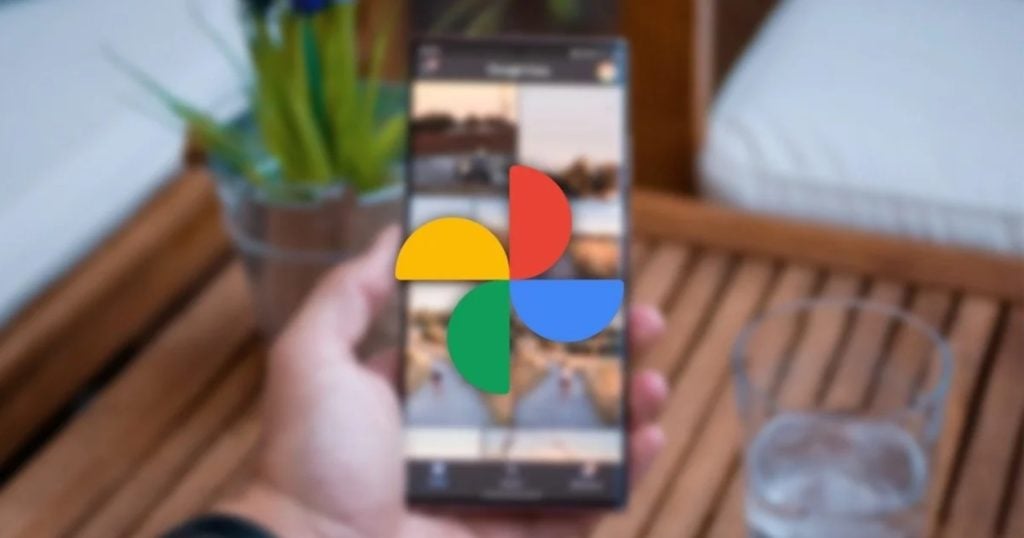
As you can see, Google Photos provides a secure environment for storing and organizing your photos, with automatic backup and cross-device sync capabilities.
Therefore, it is possible to avoid the scare of having to recover deleted photos from Google Photos! Check out some tips to prevent yourself below.
back up regularly
The best way to prevent loss of photos and any other type of files is to back them up regularly. By the way, there are several backup options available.
For example, Google Photos Backup and Sync, cloud storage, external storage devices or even printing your photos.
But make sure you choose a backup option that fits your needs so you can keep your backups up to date!
Enable automatic sync option
If you use Google Photos, turn on the automatic sync option. This way you will ensure that all your photos and videos are automatically synced and saved in your backup.
Don't rely on just one device
If you only have one storage device, such as a cell phone, you can easily lose or damage it.
That is, it is recommended to back up to various storage devices such as a computer, an external hard drive or even a memory card.
organize your photos
Organizing your photos can help you easily find the ones you want to back up and avoid losing important photos.
You can create albums or folders to organize your photos by date, event or location.
Other Recommendations: Recover Deleted WhatsApp Messages
In addition to photos and files, messages can also contain important information and special reminders. But, is it possible to recover them after someone deleted them?
You can restore the context of the communication and gain access to valuable information that you may need for future reference, work, business or personal relationships.
So, if you need to recover deleted messages on WhatsApp, check out a simple step-by-step below using software and even other apps!
Trending Topics

Recover your lost files on your cell phone with these app tips
We will discuss and recommend some of the best apps to recover deleted files on Android and iOS mobile devices.
Continue lendo
See how to buy cheap tickets 123Milhas from R$179
Check out how to get the best prices on airline tickets with 123Milhas and guarantee your trip right now!
Continue lendo
Discover Europe without spending a lot with Wizz Air!
Explore destinations across Europe with one of the most renowned low cost airlines! Wizz Air offers an economical way to travel!
Continue lendoYou may also like

Most downloaded apps to post photos with music on WhatsApp
See the best apps available to edit and add music to your WhatsApp status photo or other social networks!
Continue lendo
RG Digital – Find out how it works and have it on your cell phone!
Learn all about having a Digital ID on your cell phone and all its greatest benefits right in the palm of your hand!
Continue lendo
5 apps to watch your cricket matches in real time
Keep track of your team's most important matches and stay on top of the latest news for each cricket match with these apps!
Continue lendo