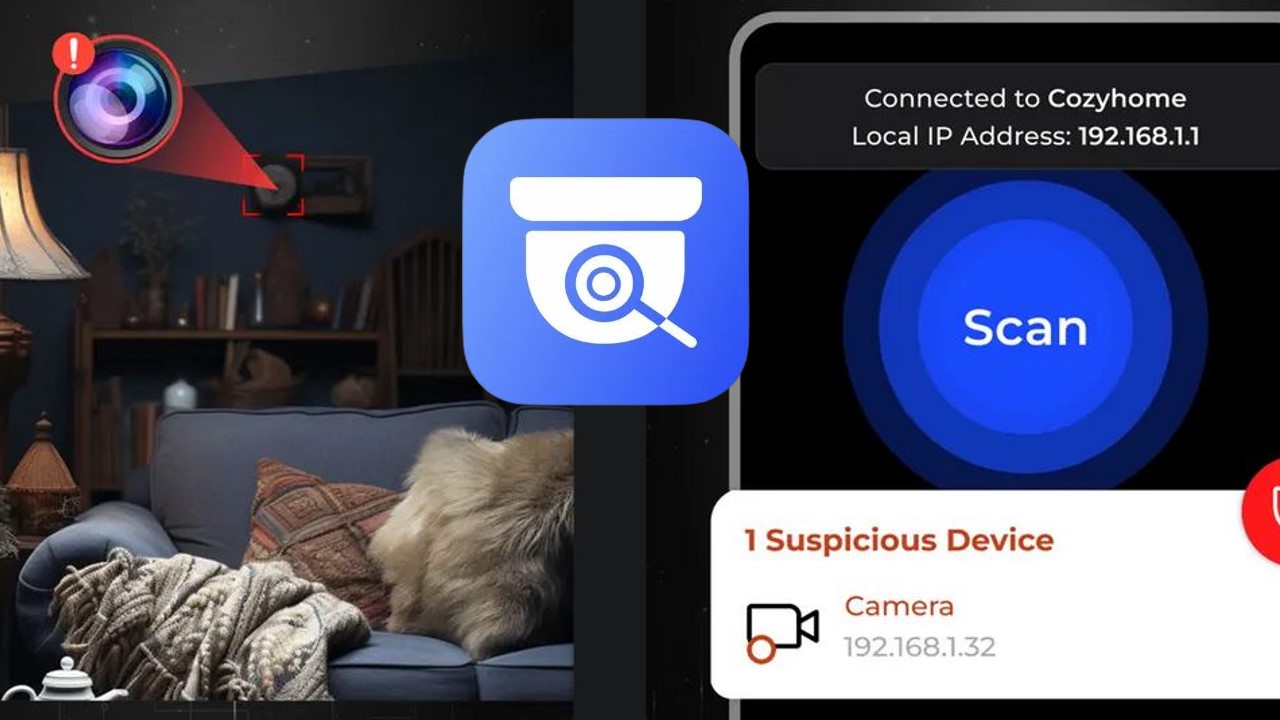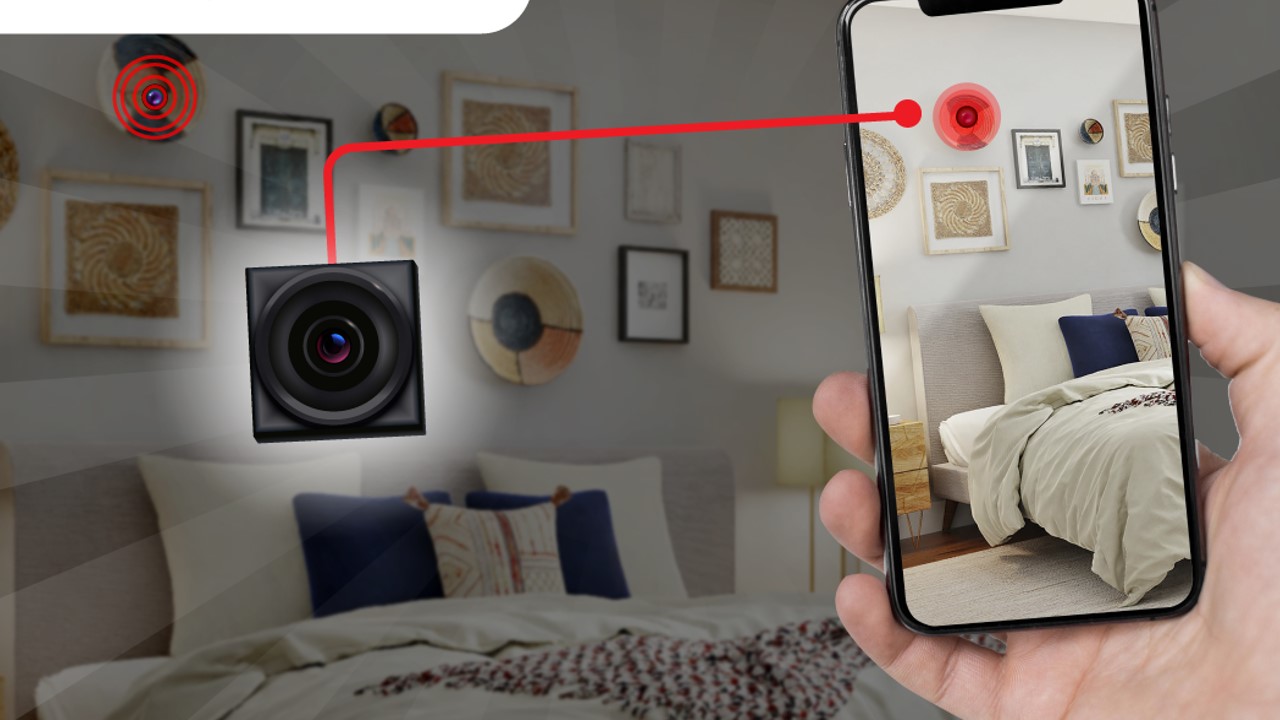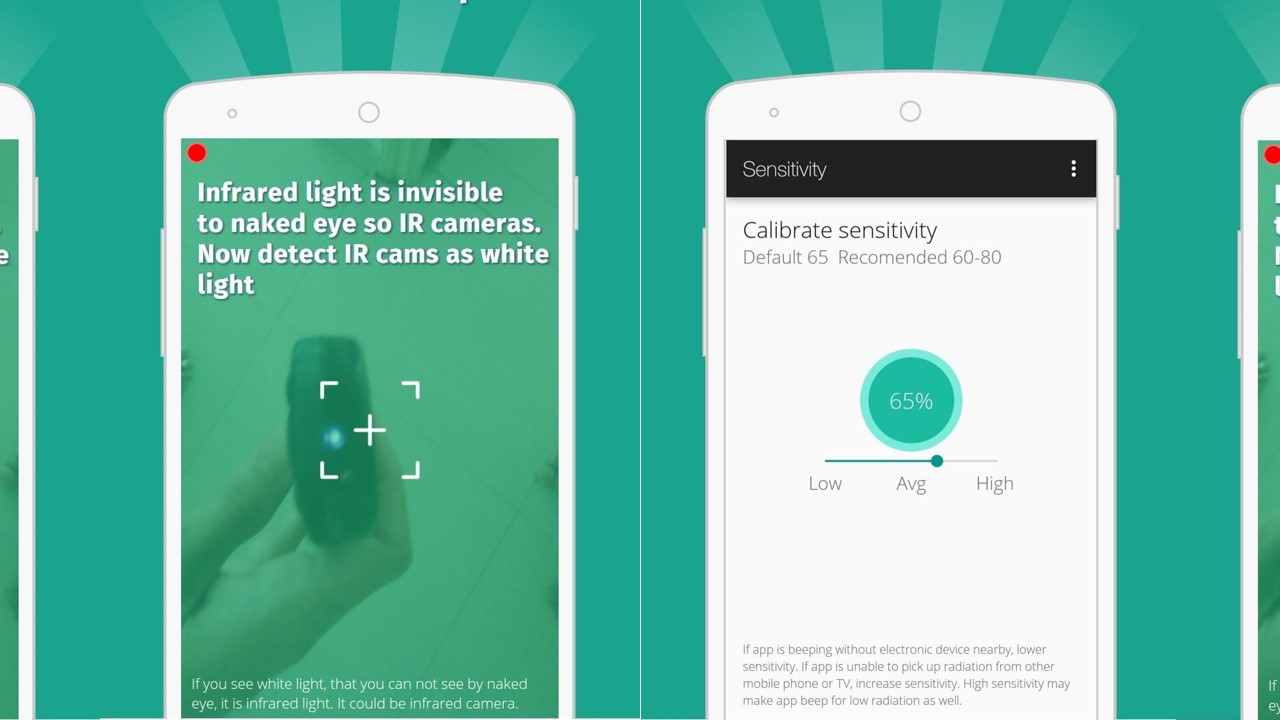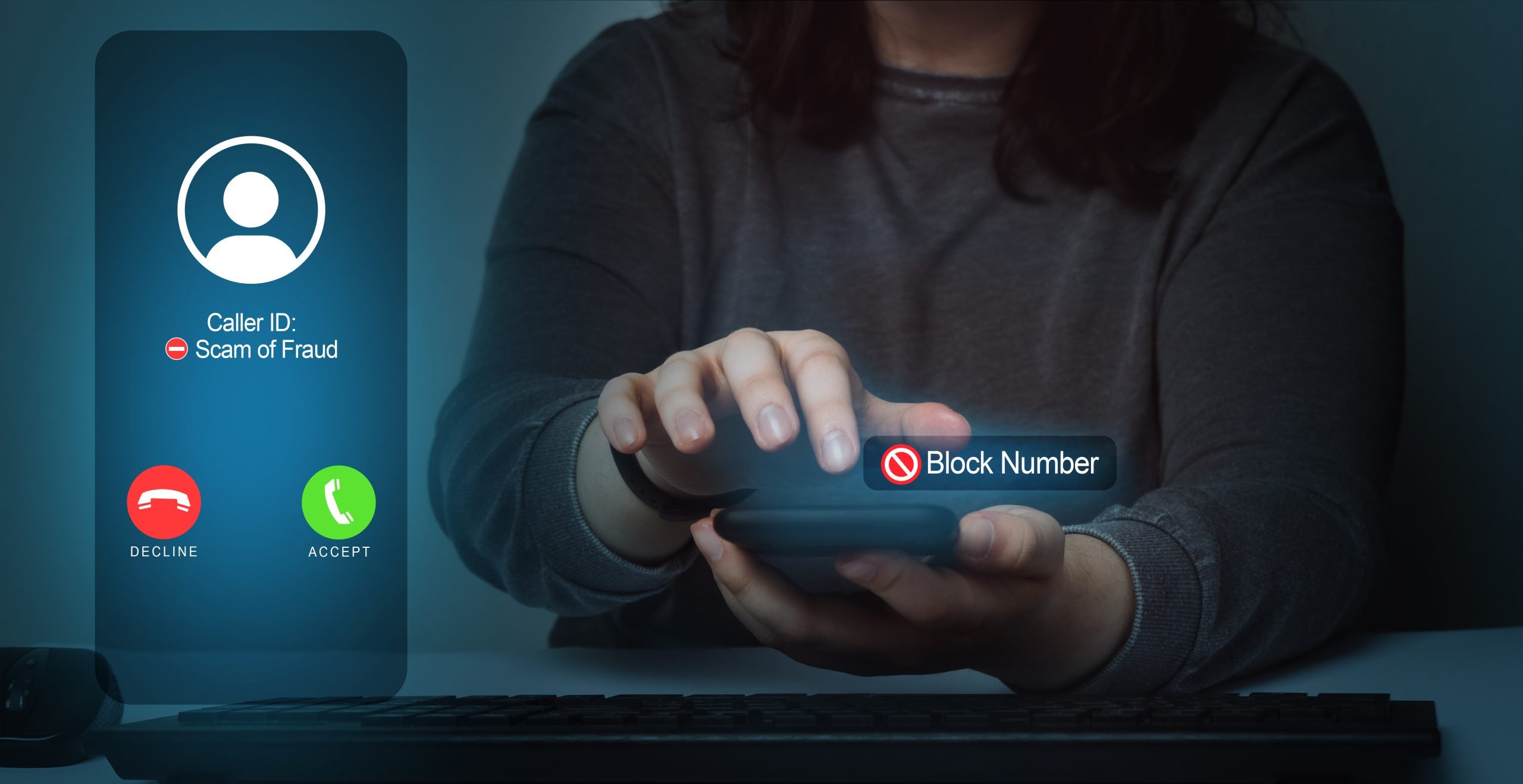Apps
How to find unwanted hidden cameras?
There are several ways to check if you are being monitored when you are away from home. Use apps that will help you detect spy cameras and protect your privacy and that of your family!
Advertisement
Are you staying at an Airbnb and suspect someone is spying on you? Find hidden cameras using apps!
Currently, one of the main concerns is our privacy. After all, more and more people are finding hidden cameras and even microphones in public places.
With the increase in cases reported in rental homes, such as Airbnb and Vrbo, for example, it was necessary to find affordable ways to protect yourself. Then came applications to detect hidden cameras.
After all, a feeling of security in a temporary home, or any other place away from home, is essential to enjoying your vacations and outings.
Therefore, an important tool for identifying and neutralizing possible threats are these apps that find spy cameras. Check out the best below!
Where can cameras be hidden?
First of all, know that these cameras can be fixed in different parts of a house, in creative and, at the same time, invasive ways.
Among the most common places where these spy cameras can be hidden are smoke detectors.
Additionally, objects that appear harmless, such as bedside clocks, motion detectors, and even small holes drilled in the wall, can hide surveillance devices.
Therefore, keeping an eye out for suspicious devices or those positioned in unusual locations is essential to ensuring security and privacy in our own personal spaces. Stay alert!
How to find hidden cameras?
To find hidden cameras, experts recommend using a flashlight to look for spots that reflect light.
In this sense, searching the environment with the lights off and pointing the flashlight at suspicious objects helps with detection. Another option is to use specific apps for this purpose. See some below!
Hidden Camera Finder
Firstly, Hidden Camera Finder app helps you find hidden cameras. It uses your cell phone's camera to detect infrared light, magnetic fields and Wi-Fi networks.
To use the app, just open it and move your phone slowly around the environment you want to see. Then, the app will issue an alert if it detects a hidden camera.
Furthermore, it is a useful tool for protecting your privacy, as well as being quite easy to use.
Hidden Camera Detector Finder
The Hidden Camera Detector Finder app is a tool that helps you find hidden cameras, working through 3 methods:
- Detect infrared light: Some hidden cameras use infrared light to work. This way, the app uses the cell phone's camera to detect this light, which is invisible to the naked eye.
- Finds magnetic fields: Some hidden cameras use magnetic fields to transmit data. Thus, the app uses a magnetic sensor to detect these fields.
- Scan Wi-Fi networks: So some hidden cameras connect to the Wi-Fi network. The app scans available networks to identify hidden cameras.
So, to use the app, tap to open and move your phone slowly around the environment you want to check. The app is free and available for Android and iOS.
Hidden Camera Detector
Hidden Camera Detector app is designed to help users find hidden cameras in any environment.
With a simple and intuitive interface, it allows you to scan spaces for secret recording devices.
Thus, Hidden Camera Detector alerts users to possible privacy threats, making it a useful tool to ensure security in different situations.
Hidden Camera Detector
Hidden Camera Detector is an app designed to help you find hidden cameras in environments where privacy is a concern.
First, open Hidden Camera Detector and activate the scanning function, which uses your device's camera to look for signs of hidden cameras.
Furthermore, the app uses algorithms to identify possible recording devices and alerts the user when there is a suspicion.
Additionally, Hidden Camera Detector offers additional features such as the ability to detect wireless transmission signals that hidden cameras can emit. This expands the detection range.
Here are some tips for finding hidden cameras effectively!
Although they are of great help, it is important to remember that these apps are not 100% reliable. Some cameras may have been designed to prevent them from being discovered by these tools.
Therefore, it is always good to adopt additional security measures, such as checking the privacy of the places you frequent. If you find a hidden camera, report it to the authorities.
Pay special attention to places that could be used to hide cameras, such as:
- Electrical outlets
- Mirrors
- Decorative objects
- Furniture
Discover other recommended apps: apps to block calls!
In addition to our privacy in public places, it is also important to think about your peace and security when it comes to calls from unknown numbers or spam.
So, check out these apps that can help you block unwanted contacts once and for all! Check out the best apps by clicking on the link below.
Trending Topics

CRLV Digital – Learn now how to download and have your
Check out how you can access your fully digital CRLV, what are its benefits and how to print your documents!
Continue lendo
Find a job at McDonald's in your area!
Working with something you like is enjoyable! McDonald's has a job opening, with benefits such as an above-average salary!
Continue lendoYou may also like

Is your cell phone slow? Meet excellent memory cleaning apps!
Find out how CCleaner, Norton Clean and Files by Google can optimize file management on Android devices.
Continue lendo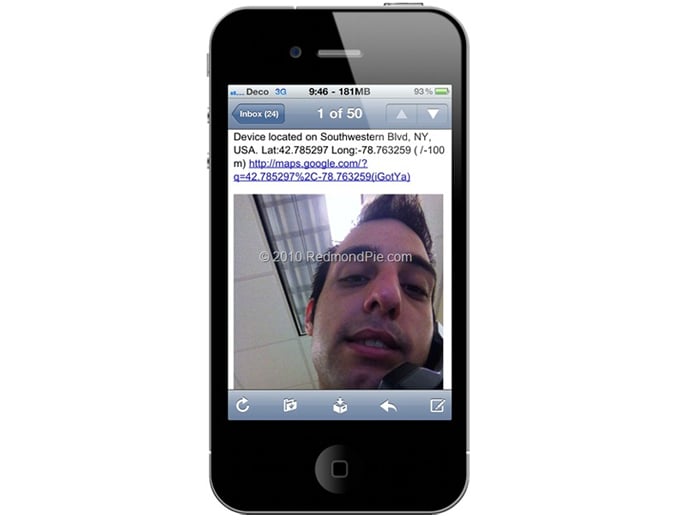
App to take a picture of someone who misses their password on their cell phone: see 5!
Download an app right now to take a picture of anyone who has entered their password on their cell phone and never run the risk of having their security invaded again!
Continue lendo
Make money with your smartphone: See the best apps to make money
If you are looking for ways to profit using what you have at hand, be sure to check out this article!
Continue lendo