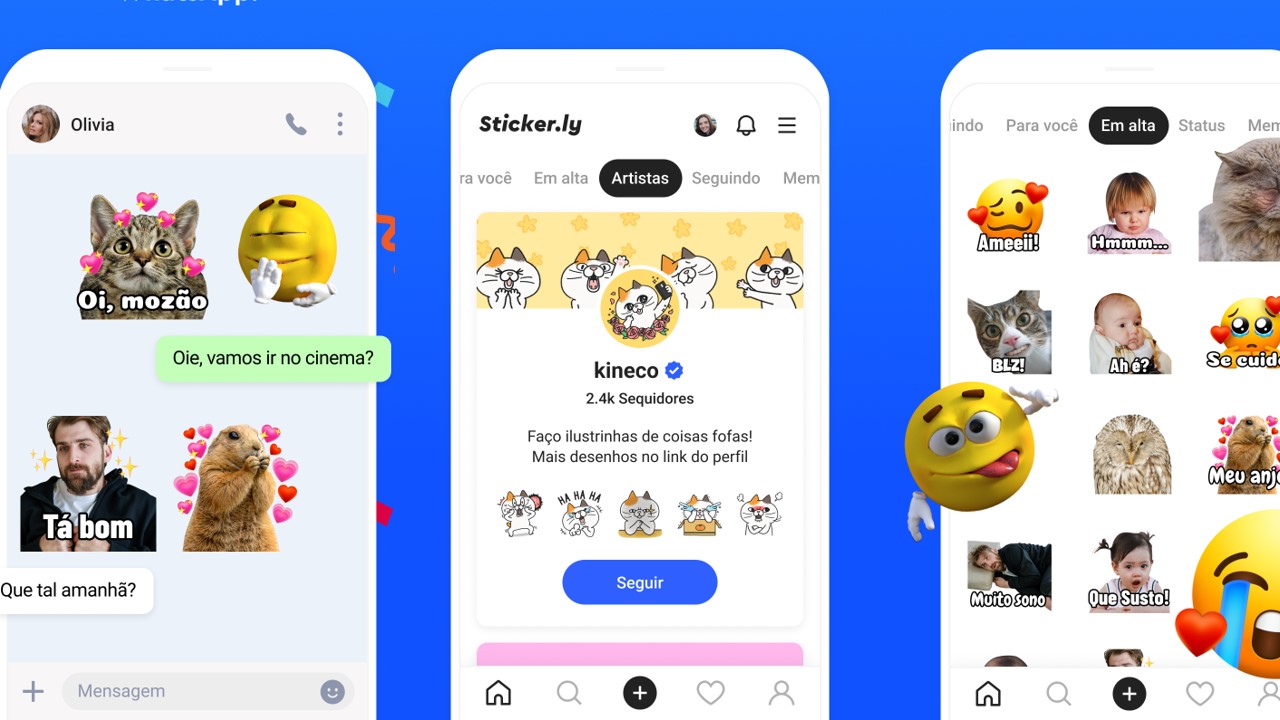Apps
Discover how to create fun stickers on WhatsApp!
There are apps that will help you share a good laugh with your friends by creating WhatsApp stickers! Choose the one that suits you best!
Advertisement
WhatsApp stickers are super popular for expressing yourself in a conversation! Create custom options!
Stickers are a fun way to communicate on WhatsApp and you can create your own options. With them, you can express emotions, tell stories or simply make friends laugh.
In fact, there are several apps available for this, which offer different features, from creating static to animated stickers.
So, let's talk about the features offered by each app, and show you how to create stickers with them. So, with a little creativity, you can create fun and original stickers to use on WhatsApp.
How to create stickers for WhatsApp?
To create stickers on WhatsApp, you need an app with specific functions. There are many available, such as Sticker.ly, Sticker Maker Studio, Wemoji, StickoText, and Sticker.com.
Once you've chosen an app, follow these steps:
- Open the app and select the “Create sticker” option.
- Select an image or photo that you want to use as a sticker.
- If necessary, edit the image or photo.
- Add texts, emojis or other elements to the image.
- Save the sticker.
Best apps for creating WhatsApp stickers: see 5!
So, do you want to create personalized options to use with your friends on WhatsApp? See below the best platforms available to create your stickers!
Sticker.ly
Firstly, Sticker.ly is one of the most popular apps for creating stickers for WhatsApp. It is easy to use, even for those with no design experience. The app offers a variety of features, including:
- Resources for creating static and animated stickers.
- Ways to add texts, emojis and other elements to stickers.
- With it you can also download sticker packs created by other users.
Sticker Maker Studio
Sticker Maker Studio is a more advanced app for creating stickers for WhatsApp. So, with it you have more options and advanced features, they include:
- Resources for drawing and painting stickers by hand.
- Features for importing images and videos.
- Resources to control the size, position and orientation of stickers.
Therefore, Sticker Maker Studio is a good option for those who want to create more elaborate WhatsApp stickers.
Wemoji
Wemoji is an app that helps you create stickers for WhatsApp, it's free for Android and iOS. The app offers a variety of features for creating stickers, including:
- A library of emojis to choose from
- The ability to add texts and other elements to stickers
- The ability to import images and photos
In fact, Wemoji is easy to use, even for those who have no experience.
StickoText
StickoText is an app for creating WhatsApp stickers with texts. It is free for Android and iOS, and is easy to use, even for those with no experience.
So, with StickoText, you can create stickers with texts of any size, color or font. In fact, it is also possible to add emojis, images and other elements to the stickers.
Here are some examples of stickers you can create with StickoText:
- Stickers with meme texts or funny phrases
- Stickers with poem or song texts
- Stickers with texts of motivational phrases
- Stickers with texts of names or special dates
StickoText also offers a library of ready-to-use stickers. So, these stickers are created by other users and can be downloaded for free.
GIF Maker
Last but not least, GIF Maker is a free app for Android and iOS that offers features for creating GIFs.
With it, you can create GIFs with images, videos and other elements, and add stickers to GIFs.
Discover other recommended apps: Apps to put photos with music on your WhatsApp status!
So, since you're looking for ways to make your WhatsApp more fun, check out these apps that help you share photos with music in your status.
Super fun and easy to use apps that will make your photos fantastic!
Trending Topics

CRLV Digital – Learn now how to download and have your
Check out how you can access your fully digital CRLV, what are its benefits and how to print your documents!
Continue lendo
Maximize your online earnings with the help of ChatGPT
Learn how GPT Chat can, in many ways, be an extremely useful tool to help you earn money.
Continue lendo
Unraveling biodiversity: The best apps to identify plants
Advances in technology have made it possible to use apps to identify plant species, which can be useful for nature enthusiasts in general.
Continue lendoYou may also like

5 GPS Apps You Can Use Offline
Download amazing GPS apps that will help you find any place you want to visit even offline! Don't depend on mobile data!
Continue lendo
See satellite photos on your phone with the best apps
With the help of satellite viewing apps, it is now possible to access this information more easily and efficiently than ever before!
Continue lendo
Discover the most downloaded photo editing apps
Discover the best photo editing apps and see how they can improve the quality of your images in a practical and creative way.
Continue lendo