Apps
5 apps to help measure and monitor your glucose
Make your health care routine easier with apps to manage your diabetes. Share data, view your glucose fluctuations and create reminders for your medications!
Advertisement
Keep your health in balance by recording analyzes and sharing valuable information with your doctor!
Currently, more than 463 million people worldwide are living with diabetes. That is, using technology to your advantage with apps that help you measure your glucose can contribute to a healthier life.
However, it is important to analyze the features of each platform to find the one that best fits your situation. See the best app options below!
What are Glucose Testing Apps and How Can They Help?
Considering that diabetes is an incurable condition that affects millions of people around the world, diabetics are always at the center of studies and technological advances, seeking to improve their quality of life.
In this sense, there are applications designed to work on mobile devices, such as smartphones and tablets, allowing you to record and monitor your glucose readings.
In this way, it is possible to generate graphs, easily follow the oscillations and even share complete analyzes with your doctor, making life easier for those who live with the disease.
Apps to measure glucose: see 5!
Glucose Buddy
Glucose Buddy is a platform that offers several functionalities for glucose monitoring. With its intuitive interface, you can easily find the main functionalities to make your records.
Additionally, it allows for easy recording of glucose readings, providing visual graphs and reports to track levels over time.
Plus, you can set up personalized reminders for appropriate measurements, medications, and meals, and share your data with healthcare professionals for more complete follow-up.
MySugr
MySugr is one of the most complete apps to measure and track your glucose fluctuations. In this way, you can facilitate the control of diabetes.
It allows quick and easy recording of glucose readings, as well as tracking patterns through clear graphics.
Meanwhile, it offers additional features like logging meals and fitness activities. MySugr also allows data sharing with healthcare professionals.
Diabetes: M
Diabetes:M is an application with multiple features to help control glucose. After all, it has a wide range of features such as easy recording of glucose readings and visualization of data through detailed graphs.
In addition, the app offers the setting of personalized reminders for measurements, medications and meals, helping to create a consistent routine. By the way, it also lets you share the information with your doctor.
One Drop
One Drop is one of the most complete apps to measure your glucose, offering advanced features for diabetes care.
Incidentally, its interface is easy to use, allowing you to record your glucose readings quickly, in addition to tracking levels over time through graphs.
The application also offers the setting of reminders and allows the registration of additional information, such as food, physical activity and mood, providing a more complete view of your health.
Blood Sugar Tracker – Diabetes
Blood Sugar Tracker – Diabetes is an application that records your glucose readings in a simple and organized way.
Additionally, it offers visual charts and reports that help you identify patterns and trends in glucose levels over time.
Meanwhile, you can also set reminders to take measurements, track meals and glucose-related activities, and share data with healthcare professionals.
Are Glucose Tracking Apps Really Worth It?
While they are a great way to organize your health data, apps for measuring glucose may not be for everyone. So check out the pros and cons to make sure they fit into your routine.
Advantages of Glucose Measuring Apps
Ease of use and practicality:
- Quick recording of glucose readings.
- Organization of information in one place.
- Quick access to data anytime, anywhere.
Follow-up and control:
- Visual charts and reports to track glucose levels over time.
- Identification of patterns and trends for better health management.
- Setting reminders so you don't forget to take measurements.
Integration with lifestyle:
- Possibility to record information about food, physical activities and medications related to glucose.
- Assistance in adopting healthy habits and maintaining a consistent routine.
Data sharing with healthcare professionals:
- Better communication and follow-up with doctors and specialists.
- More accurate feedback and guidance for personalized care.
Disadvantages of glucose measuring apps:
Technology dependency:
- Need to own a smartphone or compatible device.
- Possible technical problems or failures in the functioning of the application.
Learning and Familiarization:
- Initial time needed to adapt to using the application.
- Possible learning curve to take advantage of all available features.
Data reliability:
- Accuracy of glucose readings may vary depending on the quality of the app and the devices used.
- It is important to follow the manufacturer's guidelines and always verify the results with laboratory tests.
How to download and use the apps?
Walkthrough for Android:
- Firstly, find the Google Play Store icon on your Android device's home screen and tap to open it.
- Then, in the Google Play Store search bar, type the name of the desired app (eg “Glucose Buddy”) and tap the magnifying glass to search.
- Then the list of results will be displayed. Tap on the correct app (check the name and developer) to go to the details page.
- Finally, on the app details page, tap on the “Install” button and wait until the download and installation is complete.
- After installation, tap the “Open” button to launch the glucose measurement application.
Walkthrough for iOS:
- Find the App Store icon on your iOS device's home screen and tap to open it.
- Then, in the App Store search bar, type the name of the desired app (eg “Glucose Buddy”) and tap the magnifying glass to search.
- Then the list of results will be displayed. Tap on the correct app (check the name and developer) to go to the details page.
- On the app detail page, tap the “Get” button (or the cloud icon with an arrow) to start the download and installation process.
- If prompted, authenticate with your Apple ID (Apple ID) to authorize the download and installation of the app.
- Finally, after installation, tap the app icon on your device's home screen to launch the glucose meter apps.
Discover other recommended apps: apps to measure pressure
Discover some of the best apps to control your blood pressure and maintain a healthier life! Take care of your heart in the comfort of your home just using your cell phone.
In addition, they offer several features that will help you improve your health in general, providing a better quality of life! Make a smart choice and incorporate these apps into your routine.
Trending Topics
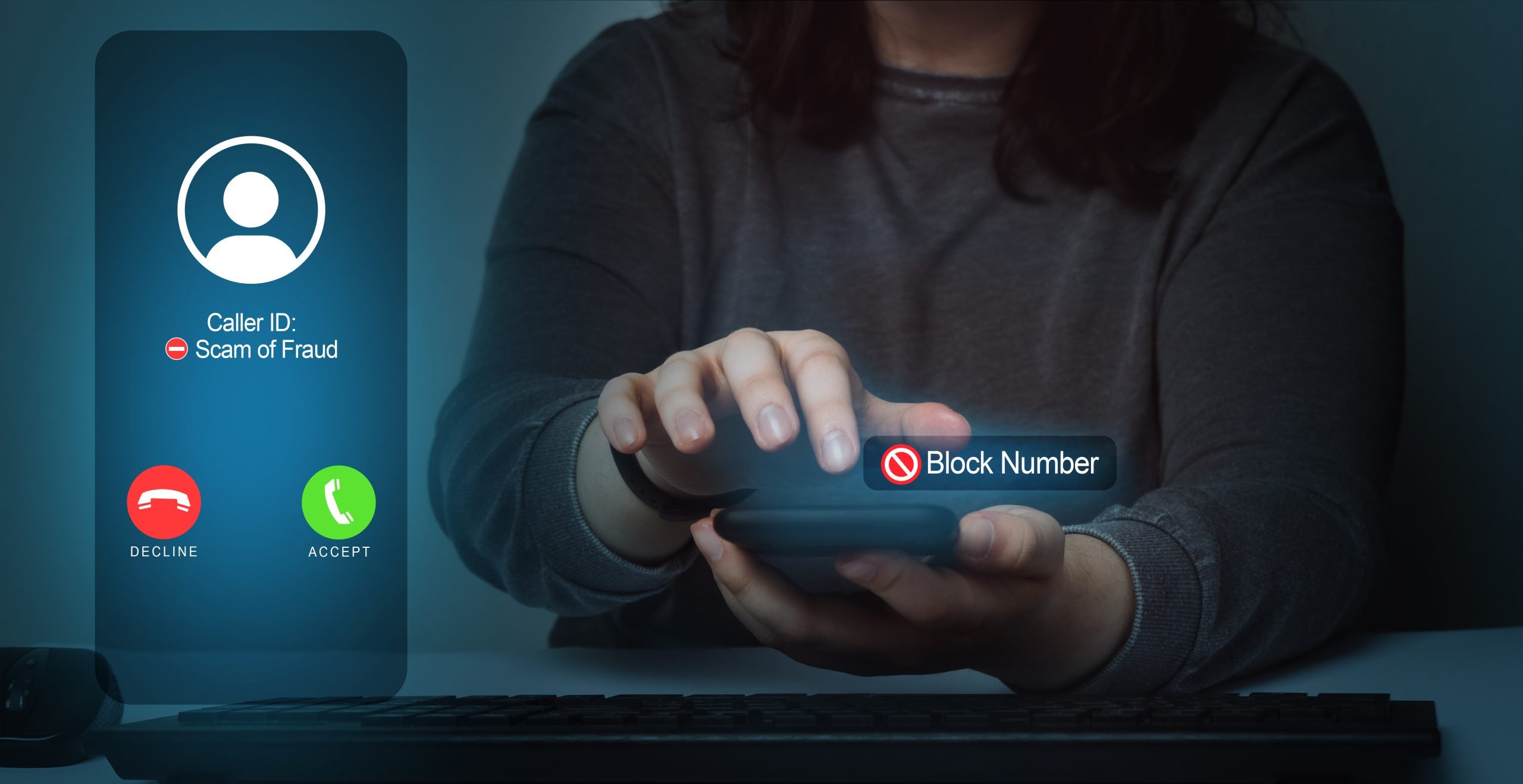
Use an app to block calls: protect your peace!
Block and track unwanted calls that keep coming into your phone using a call blocking app.
Continue lendo
Buy cars with up to 30% discount!
Take advantage of deals with 30% off on transfer cars at Car Place! Buy your dream car safely and economically!
Continue lendo
AliExpress discount coupon: how and where to get it!
Discover how to buy with AliExpress using exclusive discount coupons from partner stores, first purchase and others! Take advantage of promotions!
Continue lendoYou may also like

Scale Apps: Healthy Living Everyday
Are you wanting to know your weight but don't have a scale available at the moment? You can use scale apps to find out on your cell phone!
Continue lendo
Discover this new dating platform and meet new people this #{weekday}
Friends can become Secret Crush and you can even meet online using this free dating app, without ads and subscription!
Continue lendo
Check out the best current apps to clear cell phone memory
Let's explore some of the most popular cache cleaner apps for Android and iOS devices. Check out!
Continue lendo



