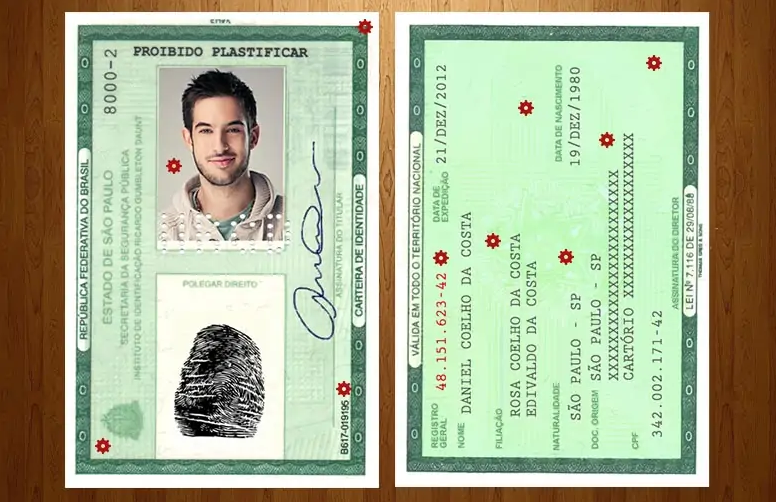Apps
CNH Digital – Learn to use the free App
Discover everything about the application that will bring more modernity and practicality when carrying your driver's license.
Advertisement
Always have your CNH at hand with the free digital version

An extremely embarrassing situation that, unfortunately, is common for many Brazilian drivers, is being stopped at a police checkpoint and not having your CNH (National Driver's License) document in hand when requested.
So how about solving this problem using only your smartphone? This is what we are going to discuss in detail today.

Download your Digital Driver's License
Check here the step by step to download your document and always have it at hand.
It is also possible to have documents such as CRLV
Nowadays it is possible to access your National Driver's License completely digitally. You can download it through the Carteira Digital de Trânsito application, which you can access through your mobile device.
In this way, you will no longer need to carry your printed document with you every time, as the digital document is also validated throughout Brazil.
In addition, the application allows you to consult fines and also other features, making everything more practical, fast and simple for you.
Therefore, it is important to learn how the CNH Digital application works, what features it can offer and, above all, how to download it.
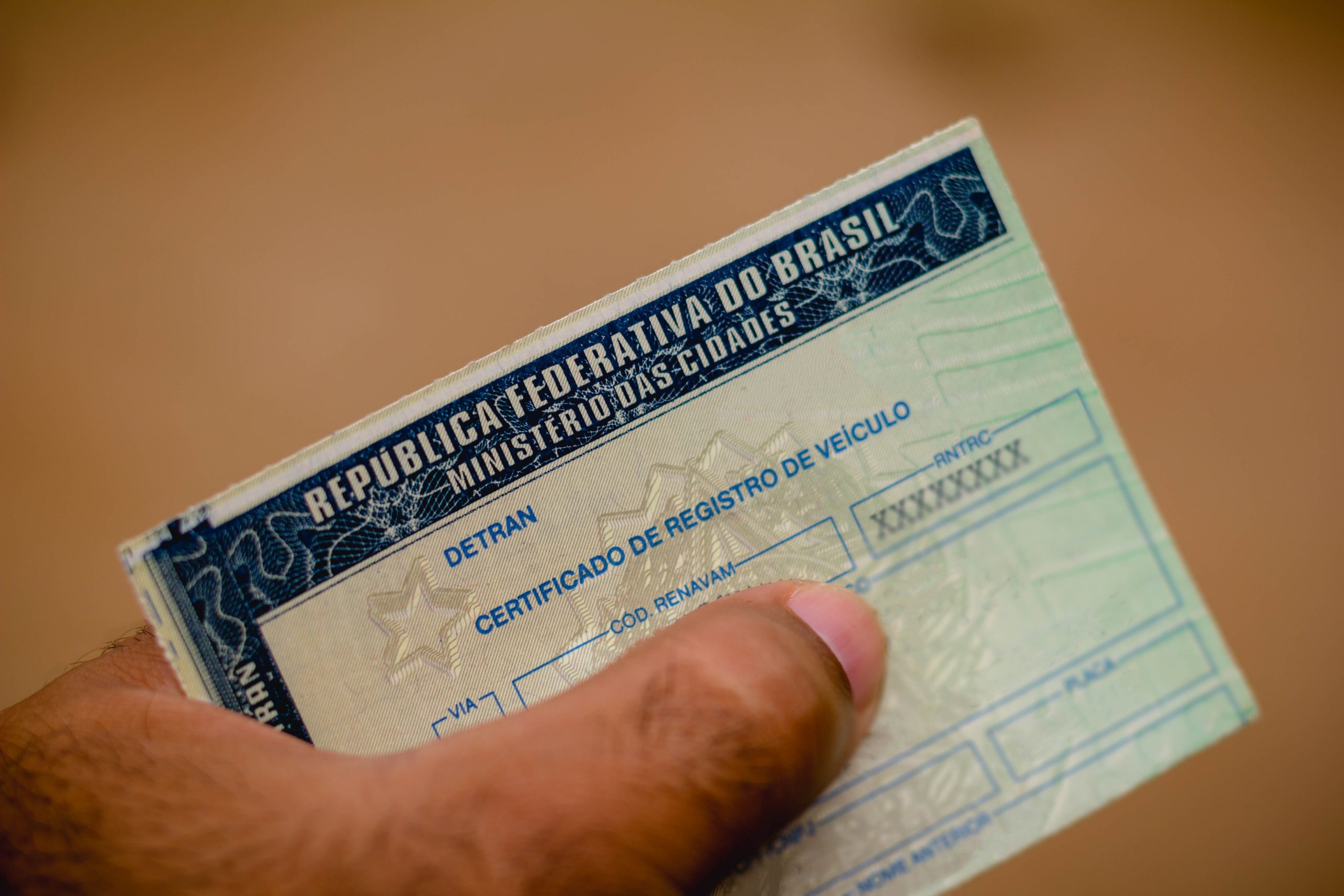
Download your Digital Driver's License
Check here the step by step to download your document and always have it at hand.
Who can own CNH Digital?
The conventional printed form of the Driver's License can be exchanged for its digital version.
It is released for qualified drivers who have a QR Code on the back of the document (this code is found on CNHs issued since 2017).
This QR Code is very important, as it is with which you will be able to scan and assign your document in the digital CNH app.
If the issue of your document does not have the QR Code, you must request a duplicate and, in this way, you will be ready to use it from your cell phone.
How does the CNH Digital App work?

The app allows you to obtain your vehicle registration and also your history of movements carried out, such as:
- CRLV Digital
- Fines
- recurring drivers
- Expiration notices 1 month in advance, thus avoiding surprises.
If there is a vehicle recall (when a factory defect is identified by the automaker and needs to be repaired) you will also be notified by the application, providing confirmation of your vehicle exchange and preventing accidents from happening in the long term.
What is the name of the CNH Digital App?

The CDT (Digital Traffic Card) application, developed by the Federal Government's Federal Data Processing Service, to allow qualified persons to have a digital version of their documents.
The app is available for Android and IOS operating systems, allowing you to share the information present in your National Driver's License.

Download your Digital Driver's License
Check here the step by step to download your document and always have it at hand.
What is needed to download the CNH Digital App?
Before proceeding with how to download the app, it is worth noting that it is only possible to access those who issued the National Driver's License after March 2017.
Because it is these versions of the document that have a QR Code. If your CNH does not have it, it is necessary to request a duplicate of the document to gain access.
Before downloading the app, you must register on the Federal Government website. After registering, you will receive an activation number that must be used later.
After completing the registration on the website, download the CDT (Digital Traffic Card) application on your cell phone. The app is available for Android and iOS systems.
Considerations after downloading the CNH Digital app

When you finish downloading the app, log in using the activation number you received and use your CPF as your password.
Once you complete the login, you will be able to create a four-digit password, this password will be requested every time you access the CDT.
If your CNH already has the QR Code, you can download the digital version using that number. Just activate it after downloading the app.
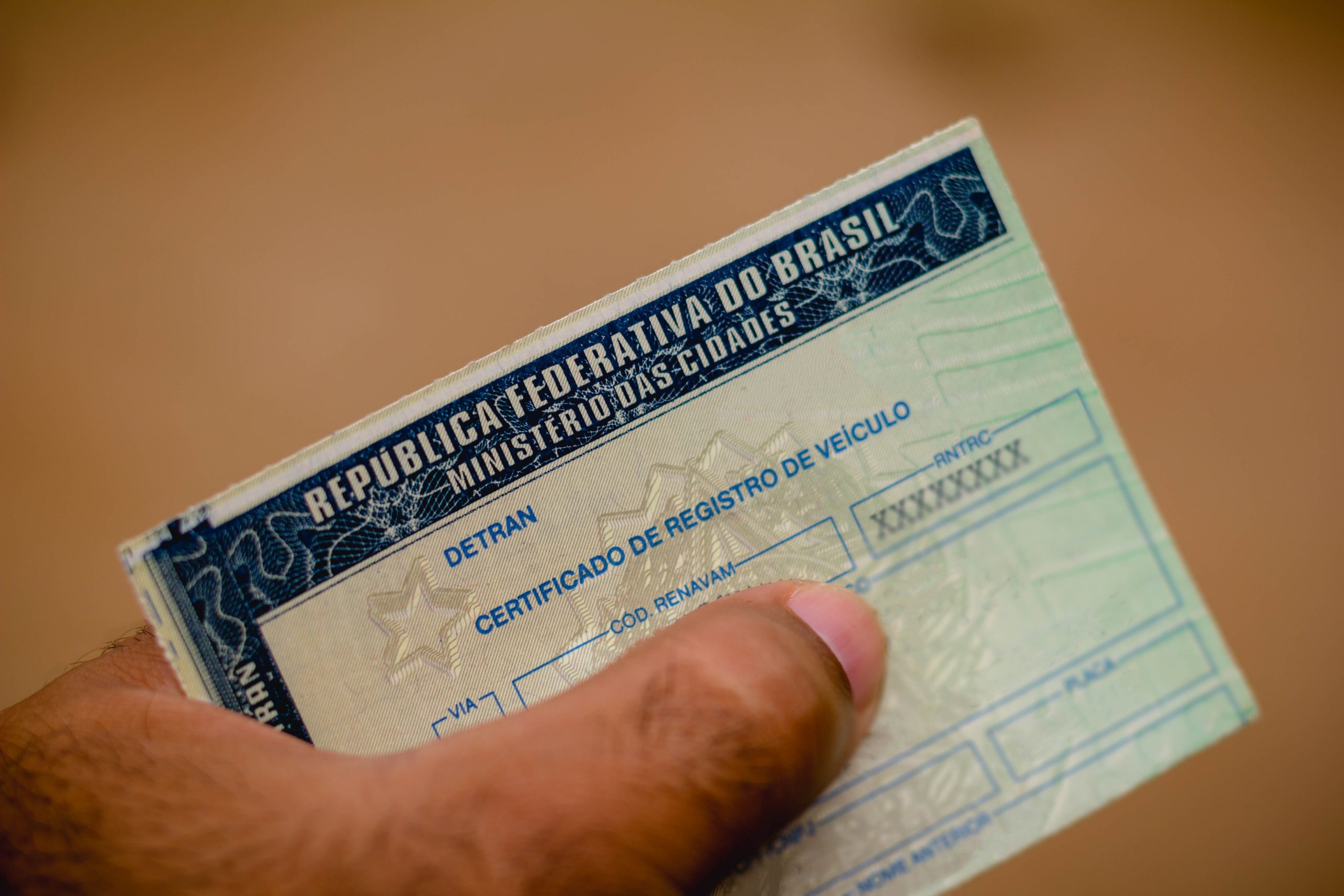
Download your Digital Driver's License
Check here the step by step to download your document and always have it at hand.
Then click on the button to add your CNH and select the way you want to complete your authentication.
That way, you can prove that you own the document through the facial recognition feature, for example.
And the best part is that you can access the app even without internet. Thus, avoiding headaches when accessing your document.
Do I need to have a physical driver's license to get a digital one?
Yes, it is necessary. It is also necessary that your printed document has been issued from 2017 onwards so that it is possible to activate the CNH Digital app, as it was from that year onwards that the QR Code was included on the back of the document.
Share a copy of your document with others via the app
Are there more people in your household who use the same vehicle, but the document is only found on a cell phone? Don't worry!

Download your Digital Driver's License
Check here the step by step to download your document and always have it at hand.
Within the application, there is the possibility to share your document with 5 more profiles. So, if someone else needs to use your vehicle, a copy of the document can also appear on your cell phone.
Can I only carry the CNH Digital when I'm driving?
Yes, it is possible, however, you need to be careful, because if you come across an inspection and your smartphone is discharged, you could be at a loss. That said, it is also advisable to take the printed form of the document with you as a guarantee and always pay attention to your cell phone battery.

Download your Digital Driver's License
Check here the step by step to download your document and always have it at hand.
Receive first-hand fine negotiations through the CNH Digital App
Negotiations and discounts on fines that usually only arrive at your address, and that are often not effective, due to delays and demand, you can now receive them via the app.
These offers now arrive faster within the app. Therefore, you have much more practicality in the possibilities of pending discounts.
National Social Qualification Card

If you do not have the financial conditions to request the issuance of your National Driver's License, for example, it is possible through a social program of the Federal Government, called "CNH Social". Being a program aimed at people with low income.
If this is the case, seek information through the Federal Government website.

Download your Digital Driver's License
Check here the step by step to download your document and always have it at hand.
Trending Topics

All About Free Fire: Complete Guide to Earning Diamonds, Rare Skins and Reaching the Top in 2025
Discover how to earn diamonds, rare skins, and climb the Free Fire rankings in 2025. Complete guide with tips to master the game!
Continue lendo
5 best apps for Apple Watch
See 5 fantastic apps for your Apple Watch that will help you organize your routine, find the best movies and even discover music!
Continue lendo
Holy Bible - Learn how to read online directly from your cell phone
Know that with the use of technology, with a cell phone and an application, you can have the Bible anywhere! Check out.
Continue lendoYou may also like
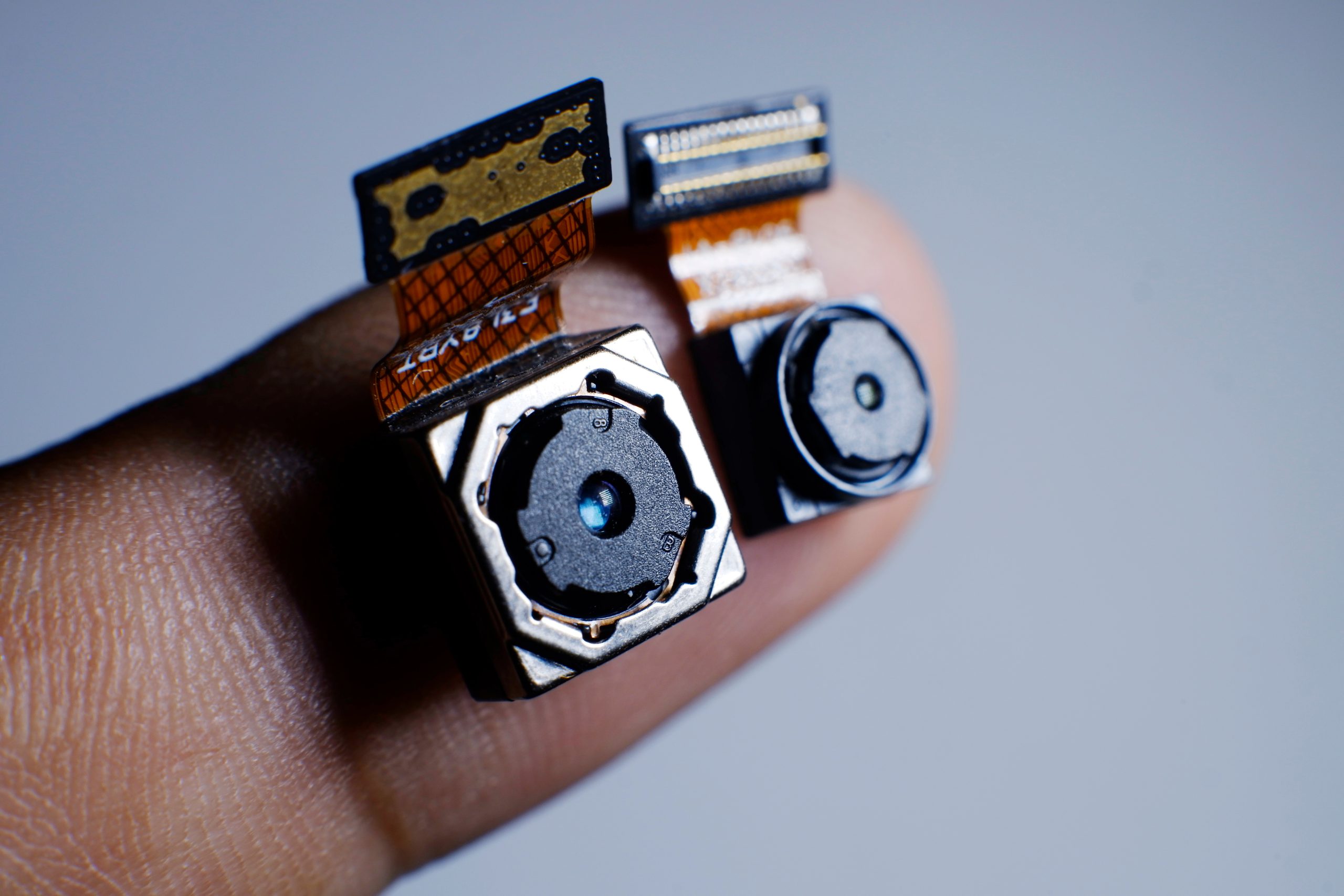
How to find unwanted hidden cameras?
Do you want to feel safer when renting a house for your holidays? These apps for finding hidden cameras can help you!
Continue lendo
App to build a family tree: trace your story
Discover, among 4 options, the perfect app to put together your family tree without much effort! Find your ancestors!
Continue lendo
How to gain followers on TikTok and stand out on social media
The article presents 10 top tips for performing on TikTok and creating content that attracts and engages your audience.
Continue lendo