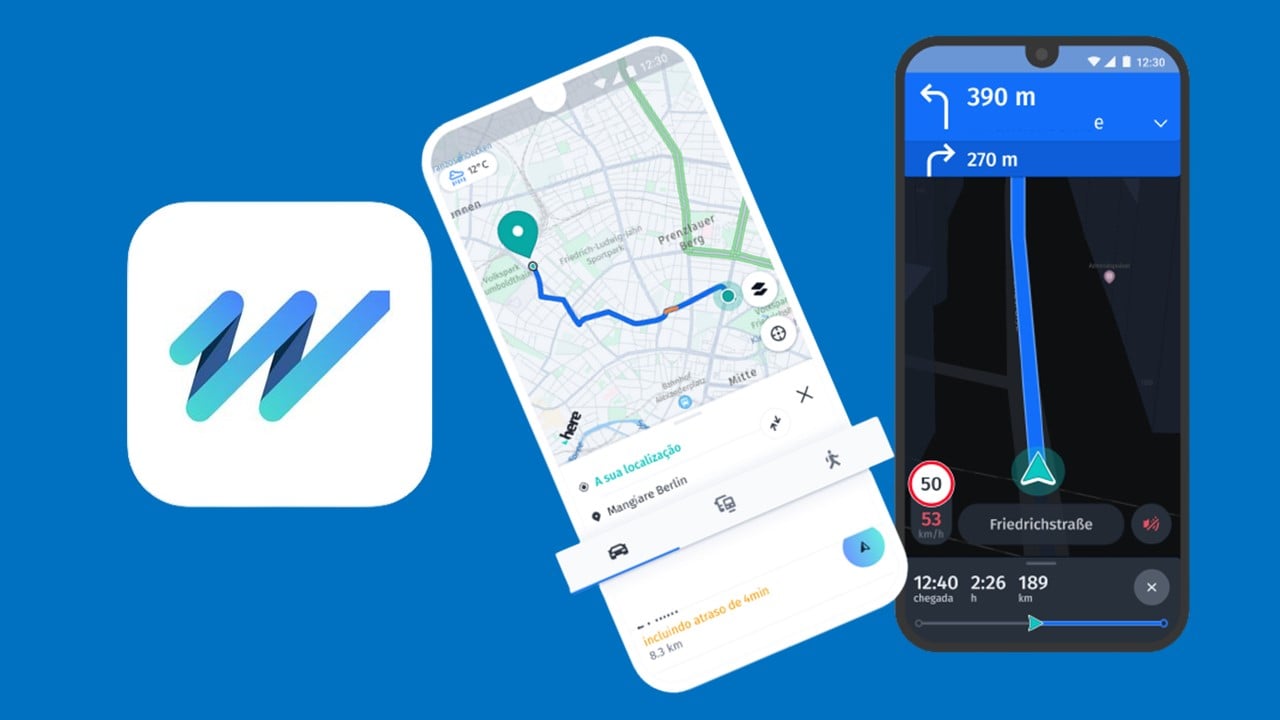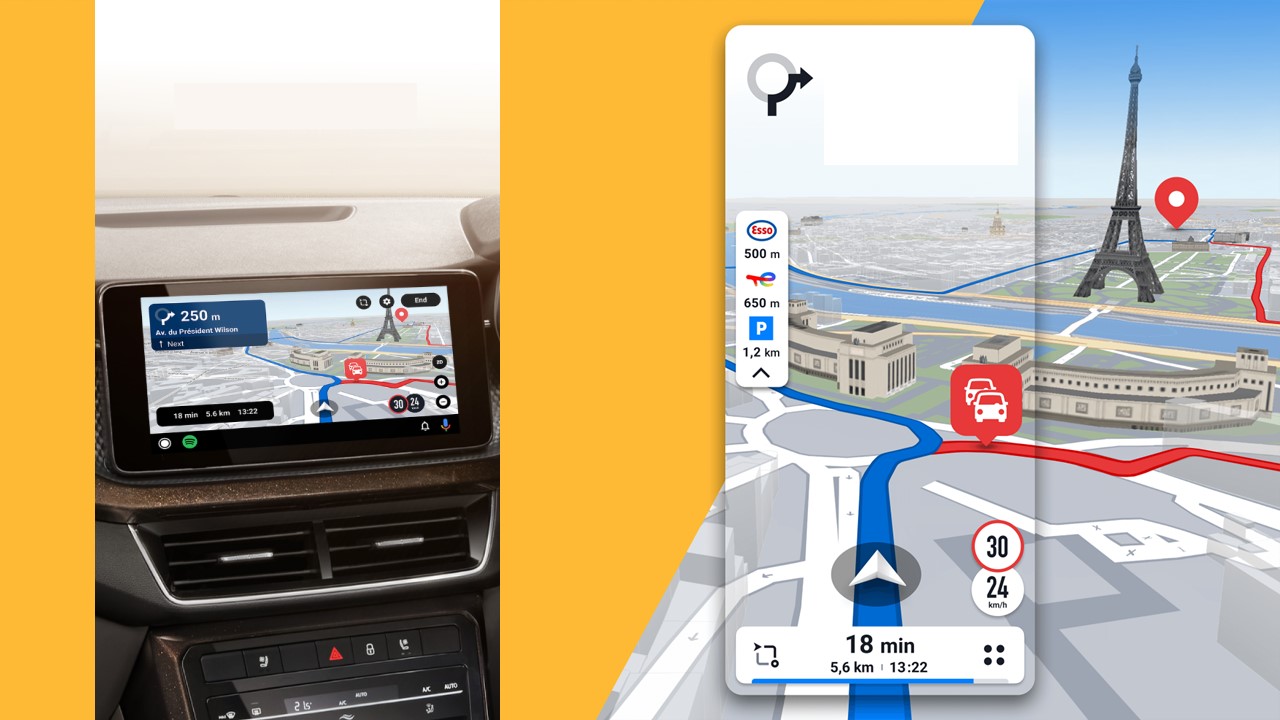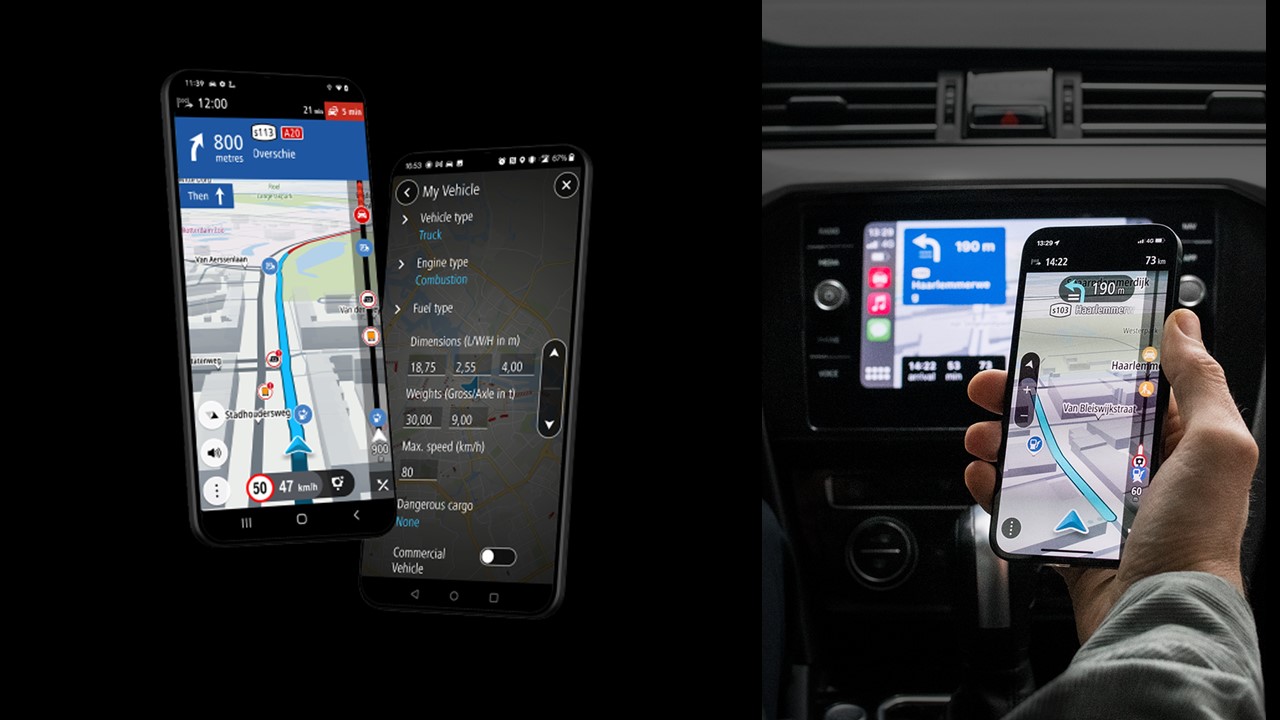Apps
5 GPS Apps You Can Use Offline
Do you want to travel, discover new places without fear of getting lost? With GPS apps you can access maps that work even without internet with voice guidance!
Advertisement
Discover destinations without worrying about your mobile data with navigation apps that work offline!
Are you going to travel or take a walk in a new place? Having GPS navigation apps is essential to not get lost, especially if it works offline! So you avoid congestion and risks.
So, get ready to understand how these apps work, and find your way without having to depend on the internet at all times! Are you ready to embark on this journey? Let's start!
Unraveling the Mysteries of Sat Nav Apps
Navigation apps work by integrating Global Positioning System (GPS) technology with digital maps and smart features.
That way, through satellite signals, GPS apps determine the device's position in real time, allowing you to view your location on a map or save it to use offline.
These navigation apps also offer additional features such as real-time traffic information, traffic jam alerts, and even suggested alternative routes to avoid delays.
5 Best Satellite Navigation Apps
waze
Accelerate your journey with Waze, one of the best Google Maps-style GPS apps, capable of providing accurate routes via satellite, with the option to save and access offline.
In addition, it offers real-time information about traffic, accidents and roadblocks.
Incidentally, the application sends speed alerts and information about the price of gasoline, in addition to showing you the fastest way to save time and fuel.
HERE WeGo
If you need GPS apps that work offline and are reliable, HERE WeGo is the perfect choice for you. After all, you can download detailed maps in different countries and enjoy effective navigation with voice guidance.
In addition, it is also capable of giving you accurate information about public transport such as bus and metro schedules, in case you are traveling without a car.
Sygic
Count on Sygic for a journey with accurate voice guidance and high quality offline maps! By the way, this navigation app has several features such as speed camera alerts, points of interest and real-time traffic information.
So you travel without fear of getting lost, either by car or on foot, and discover personalized routes that will save you time.
MAPS.ME
Never run the risk of getting lost with MAPS.ME, one of the GPS apps that works offline and is capable of delivering detailed maps even if you are without internet.
So plan your next adventures with confidence, easily finding places you want to see and taking advantage of the powerful search features it offers.
TomTom GO Navigation
Get a premium navigation experience with TomTom GO Navigation. After all, this is one of the GPS apps that brings accurate voice guidance, real-time traffic information and offline maps.
In addition, it offers radar alerts and regular map updates to ensure maximum accuracy.
Is using satellite navigation apps worth it?
Although it is a practical means of locating, many people are still afraid to use a navigation app. After all, are they really reliable and worth it?
Even though they are powerful and offer numerous features to make traveling easier, it is important to be aware of the possible disadvantages above all else. So, here are the pros and cons:
Advantages of GPS apps:
- With GPS apps you will have more accurate routes, finding short and fast paths to your destination even offline. Also, with information taken from satellites, you will be able to avoid traffic jams, accidents and roadblocks.
- Get up-to-date traffic information in real time so you can better plan your route and avoid delays!
- Take advantage of the additional features that many of these apps provide, such as speed camera alerts, gas price information, and even bus schedules.
Disadvantages of GPS apps:
- Although the aforementioned GPS apps work offline, they need an internet connection to download maps or for real-time updates. That is, in areas that have a weak signal or no network, they may not work properly.
- Another downside is your device's excessive battery consumption. So, on long trips, remember to separate a portable charger.
- Some of these apps may ask for constant updates to maps and software in order to ensure the accuracy of the information.
How to download and use GPS apps to use offline?
On Android Devices:
- Firstly, open “Google Play Store” on your Android device. Generally, the Play Store icon is located on the home screen or in the apps menu.
- In the search bar, type the name of the navigation app you want to download, for example “Waze” or “HERE WeGo”.
- Then select the desired navigation app from the search results.
- Then, on the application page, click on the “Install” button. But, before proceeding further, Google Play Store may ask you to sign in your Google account.
- Finally, after the download and installation is complete, the navigation app will be available on your Android device's home screen or in the apps menu.
On iOS Devices (iPhone/iPad):
- Open the “App Store” on your iOS device. The App Store icon is located on the home screen.
- Then tap the search bar at the bottom right corner of the screen and type the name of the offline GPS navigation apps you want to download, like “Sygic” or “TomTom GO Navigation”.
- Then select the desired navigation app from the search results.
- Tap the “Get” button next to the app name. By the way, if you have previously downloaded the app, the button may display a cloud icon with a down arrow.
- If necessary, authenticate with your Apple ID or use Touch ID/Face ID to confirm app download and installation.
- Finally, after downloading and installing, the navigation app will be available on your iOS device's home screen.
Trending Topics

Most downloaded apps to listen to the baby's heartbeat
Experience the magic of being able to hear your baby's heart beating inside you with these apps as many times as you want!
Continue lendo
How to Download the CCleaner App and Free Up Space on Your Phone
We'll teach you how to download and use the app in a few simple steps, with no complications at all. Check out!
Continue lendo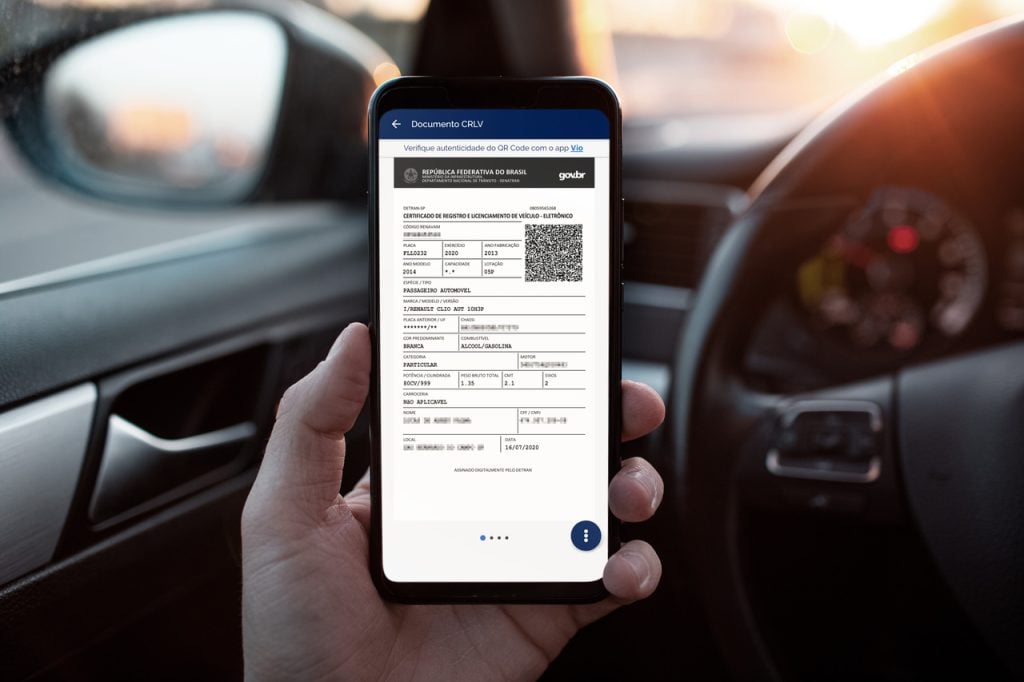
CRLV Digital: Get to know its benefits now and clear up any doubts
Check out how you can have your CRLV fully digital, what are its benefits and solve all your doubts!
Continue lendoYou may also like

The Dating App That Unexpectedly Changed Amanda's Life
If you want to meet new people or are even looking for a new love, check out dating app options and schedule meetings!
Continue lendo
5 app options for you to follow all football leagues
You can follow your favorite team in the soccer leagues just by downloading an app on your cell phone! Watch whenever and wherever you want!
Continue lendo
Discover this new dating platform and meet new people this #{weekday}
Friends can become Secret Crush and you can even meet online using this free dating app, without ads and subscription!
Continue lendo